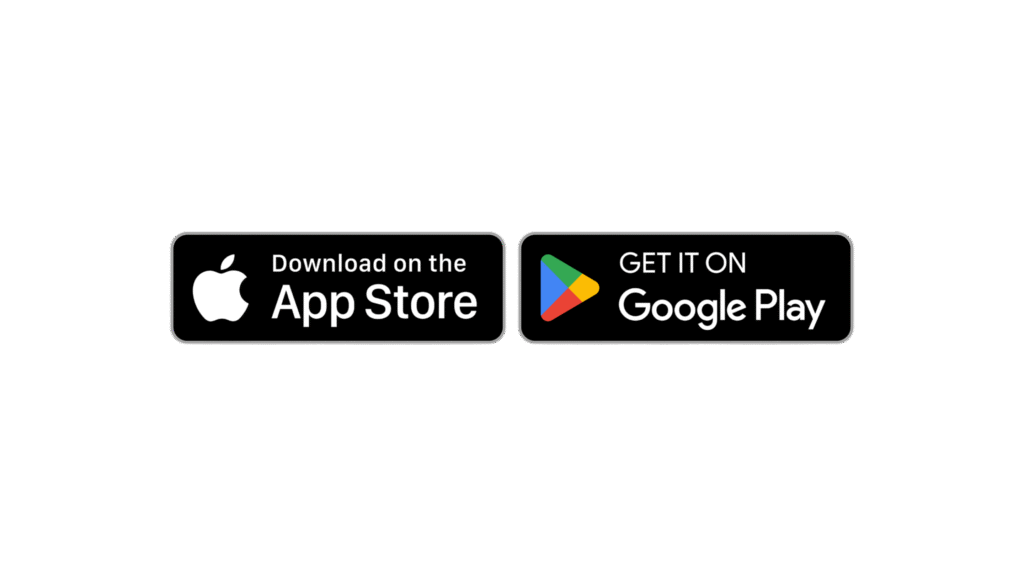FAQ
You can access statistics on checklists, distances traveled, routes, events, areas, points of interest, sensors (e.g., temperature), dashboard alerts, and driving style, for a comprehensive overview of every operational aspect of the fleet.
Each view is divided into four tabs: Detail for specific analyses, Charts for immediate trend visualization, Total for overall values, and Summary for essential and concise information.
Yes, all statistics can be filtered by vehicle, group, driver, period, and other parameters, so you can always focus only on the information relevant to your analysis.
Charts make it easy to compare vehicles, periods, and operational areas, allowing you to quickly identify anomalies, trends, risky behaviors, and optimization opportunities.
Yes, you can easily export statistical data and reports in various formats (PDF, Excel, etc.), facilitating sharing with colleagues, managers, or consultants.
By analyzing specific data and summaries on driving style, events, dashboard alerts, and asset utilization, Fleet2Track allows you to intervene promptly, correct risky behaviors, and optimize the daily management of the fleet.